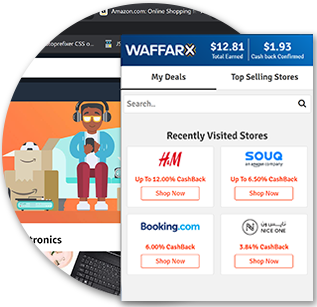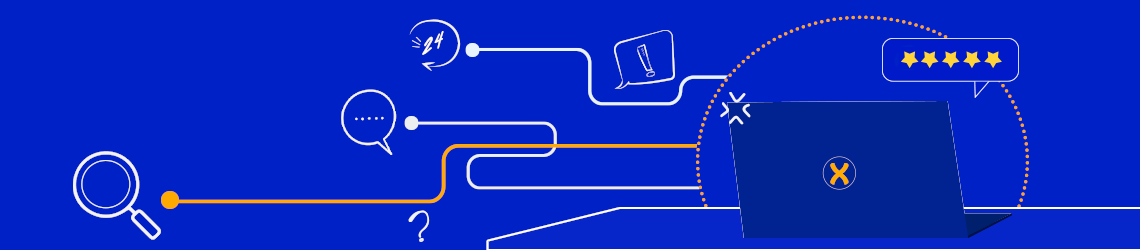
My Account
Unsubscribe from emails?
Email Subscriptions Receive the latest offers, discounts, codes or coupons.
You can still delete them, but don’t miss an interesting one! Advertisement emails: We will send you all the hot deals from your favorite stores.
Just ensure that you have added those to your dashboard to get more relevant updates.
Deals of the Week We will send you deal of the week from our stores (Unsubscribe here if you wish not to receive those emails)
My Shopping Trips, Cash Back & CashOut History
My Shopping Trips
Creating a WAFFARX Shopping Trip qualifies your transaction for Cash Back offers. Shopping trips also allow us to track your Cash Back.
My Cash Back Balance
Your Cash Back Balance is updated every time you earn Cash Back. It includes all recently added Cash Back from online orders, In-Store Cash Back and other qualified offers.
Usually, Cash Back reflects on your account within 24 hours, however, some stores take more than 24 hours to confirm Cash Back. If you still don’t see your Cash Back 24 hours after submitting your order, please Contact Us
Your Cash Back will added as pending Cash Back until it is confirmed from the store, some stores don’t confirm your purchase until the time when you can return the goods have passed, starts from 14 days and may vary from store to another which could be 30 days in some cases.
My CashOut History
You can see all of the Cash Back you have been paid in your CashOut History here.
Don't have a password?
Visit Password help to create your password.
Simply enter the email address you signed up with and you will immediately receive instructions on how to create your password.
By setting a password, you help us protect your privacy and Cash Back.
Can I change my email address?
You can change your e-mail address by visiting your profile. Click here to visit your Account Settings.
Help logging in?
Need Help with a Password? Please contact us
How can I delete your account?
To delete your account, please follow these steps:
- Open the waffarX app.
- Go to App Settings.
- Select Delete My Account.
If you don’t have the app installed, please contact our customer care team here for assistance in deleting your account.


















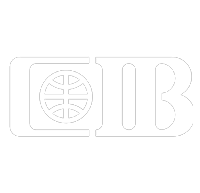 Sign Up with CIB
Sign Up with CIB